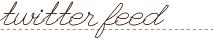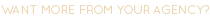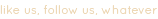Be Active
Consistently updating your Facebook, Twitter and LinkedIn pages and posting new content demonstrates to fans that your business is in-tune and engaged.
Be Accountable
Constantly scan your Facebook, Twitter and LinkedIn for recent posts/comments/tweets and any other feedback related to your page. Never forget that your Facebook wall and Twitter feed are public domain. It is up to you to police your page and be reactionary.
Be Accurate
Always make sure to check your spelling, check your grammar and check your facts before making any post public. The quickest way to lose the confidence of your consumer and the faith of your fans is to overlook errors, even as small as a typo.
Be Connective
It’s important that your business does not lose its identity by having a disconnect between the content and information supplied on its networking pages. At the same time, the content should not be identical on every page, or your fans and followers will view your company as uninspired and lazy. Your social pages should act as sisters, not twins.
Be Humorous
Informative tweets will win you credibility; humorous posts will earn you retweets, reposts, buzz and coverage. Find a healthy 50/50 balance of funny and informative and the fans and followers will come flocking.