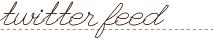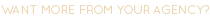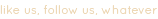In our Jan. 13 blog post entitled How Pinterest is Changing Business Management and the Creative Process, we suggested that companies and brands set up a Pinterest account to reflect their business, culture and past work.
We encouraged new users to separate boards by project/campaign, company culture and industry insights. Pinners who viewed these boards would be able to scroll through images and view innovative content–if they liked what they saw, they could choose to click the pin and trace it back to its origin (on a brand’s website or blog) or repin and share it with the rest of their followers.
After a brand’s Pinterest account has been up and running for a period of time, users will be able to login to the Google Analytics account associated with their company’s main website and view how effective their pins have been at driving traffic and increasing online presence and social interest.
Under the Traffic Sources tab on an Analytics page, find the Sources sub tab and click on Referrals. Use the search bar to locate referral traffic from Pinterest. The number displayed will reflect how many users were directed to the website through a linked pin.
From there, users will be able to create reports and set goals that will allow them to track the popularity of specific pins and discover which content related to their company is most popular.
For more information, check out this great article posted on Mashable: http://mashable.com/2012/03/13/pinterest-track-traffic/